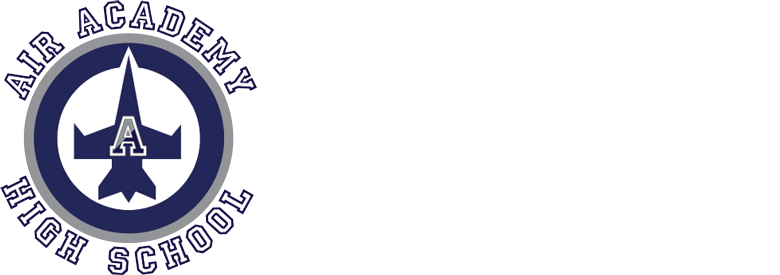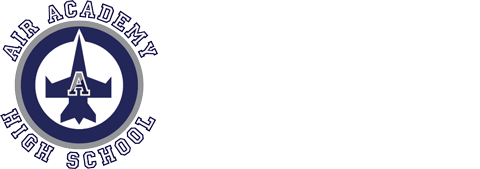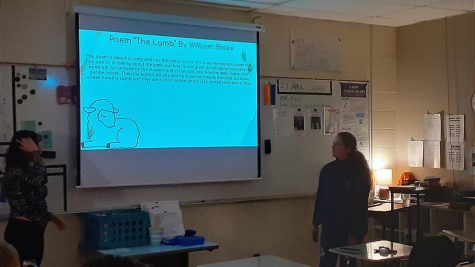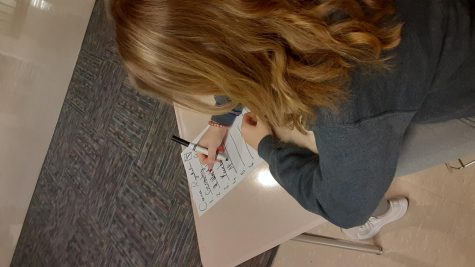Five Free Apps Guaranteed to Keep You Organized

2013, IOS Apps, November 6, 2013, http://iosapps.com/Note-Hub-big-icon_16013.jpg
Instagram, Vine, and Snapchat have taken the social networking world by swarm, but apps are not only created for entertainment and socialization; they can also keep your academic career more organized. Five apps to add to your arsenal that will keep you armed to the teeth in organizational tools are CloudOn, Dropbox, Edmodo, Evernote, and Penultimate.
If you are someone who would like to be able to type up assignments on your tablet or smartphone and transfer them to your computer automatically without coughing up any money, then CloudOn is the app for you. CloudOn is a free app that is accessible from almost every type of smart device on the market. Not only that, but it contains Microsoft Word, PowerPoint, and Excel, which are all packaged in this one app so that even Apple users can access these processors and create work that is compatible with school computers. Any work that you create automatically saves to your Dropbox, Googledrive, Box, or Skydrive account, allowing you to access it on any computer or device at any time.
Dropbox, Googledrive, Box, and Skydrive all provide you with full access to saved documents, on any device. They will also keep your work safe even if your computer catches fire and explodes. For example, Dropbox saves everything on your devices as well as the Dropbox site. The free version gives you up to sixteen gigabytes for free, so when your computer really does catch on fire (or simply dies on you), all your work is safe and can be accessed on another device.
If your teachers use it, Edmodo can be a tool that will save you when you don’t know what’s going on in class. Teachers can post lectures, documents, web links, and due dates so that when you fall asleep in class, or lose your homework sheet, you can revisit the lecture to fill in those pesky learning gaps and print off the homework (or even type it into CloudOn, right from the Edmodo app). Edmodo is a great tool that should be taken advantage of. It is a great way to help keep you organized and up-to-date in your class.
Evernote essentially lets you save everything and anything to all of the devices you use much like Dropbox, Googledrive, Box, and Skydrive do. However, Evernote is more focused on helping you remember things by allowing you to create notes, set reminders, and generate audio notes. It also has a feature that gives you the option to title photos so that you can find them easily at a later time. For example, you can snap a photo of a whiteboard or book page and title it in regard to its subject. Evernote is an app in your arsenal that will keep you organized and ready for anything your teachers throw at you.
Are you a studier who is constantly reviewing by writing down topics on paper and defining what those topics mean so you can further comprehend what you have learned? Then Penultimate is the app for you. Penultimate is like a virtual whiteboard just without the stinky expo markers. You can repeatedly write out that one vocab word you can’t seem to remember and scratch down definitions and important ideas to help you review for your test. Plus, it saves paper and you can save all the things you have reviewed then access them on any device.
Hopefully these suggestions will help keep you organized in your future school career!